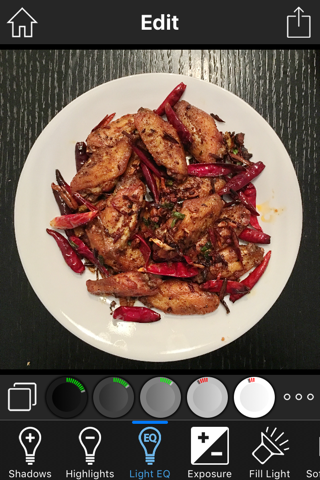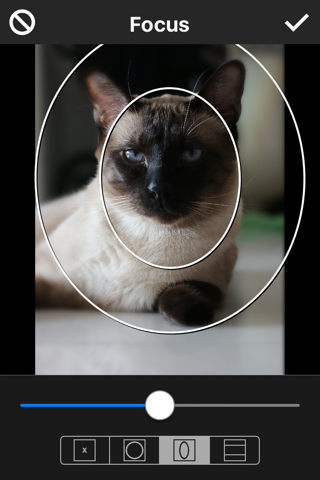Instaflash Pro app for iPhone and iPad
Perfect your photos instantly with Instaflash Pro.
Instaflash Pro gives you more photo editing control with Pro photo adjustments including: Shadows, Highlights, Light EQ, Tone EQ, Color EQ, Split Toning, Fill Light, Soft Light, Clarity, Vignette, Focus, Noise Removal, White Balance, and more.
Simulate depth of field like an SLR or tilt-shift lens using the focus tool. Fine tune your photos lighting, tone, and color with equalizer controls. Clarity softens photos without losing edge sharpness or enhances details without over-sharpening edges. Skin Tune magically reduces blemishes and wrinkles for smooth and glowing skin in seconds. Color Splash enables selective color editing allowing you to creatively splash on the color to accentuate key elements of your photo. Use shadows, highlights, and denoise to bring low light shots back to life and save photos that would otherwise be throw away.
Save your favorite image adjustments as a preset and then save time by applying them again to your other photos.
Under the hood, patented LCE technology provides advanced exposure correction to add natural-looking illumination to the dark areas of your photos while still preserving contrast and detail. Achieve HDR-like results by stretching the dynamic range of your photo, making it appear more like the scene appeared to the human eye.
Instaflash Pro is a universal app that supports iPhone and iPad devices.
Connect with us
http://www.facebook.com/instaflash
http://twitter.com/instaflashpro
http://www.instaflash.com
* If you like Instaflash Pro, please support us by writing a review. Thank you! *
Pros and cons of Instaflash Pro app for iPhone and iPad
Instaflash Pro app good for
Handles most of the editing I need. Has saved a lot of photos for me. Recommended.
Photoshop for your fingers. I never thought a phone app could give me so much control of my photos. Completely happy.
The more I use the app the more I love it.
Great tech behind the scenes and intuitive interface up front make this one of the best for quick light and color adjustments.
Nothing extra added. Only what you need makes it quick to get in, make your edit and save. If you want more check out the amazing camera replacement app acdsee. Same great adjustments as this app but with lots of added bells and whistles: camera, HDR, selfie cam, filters and more.
It is powerful, yet highly intuitive. Fantastic. One of two editing apps I use 100%. Amazing app rich with features and functionality
Take 3: June 02, 2016
By far this is the best app to bring out the hidden details and deliver almost true to original photos on any IOS device
Take 2: June 1st 2015
If somebody is truly, deeply, genuinely interested in presenting close to real life photo result, then this is the only app for you.
This app has a terrific potent mix that one can effectively apply to overcome the hardware limitations & shortfall of jpeg compressions of any digital camera.
Keep Up the good work!
1st Take::
This app is complete with all the vital adjustment necessities to bring out the best any properly exposed picture.
If you like to see pictures near true to its original and enjoy pure natural form of photography, this app is for you!
Organic images can be easily created with this app.
For a total amateur - me -this app rocks! A few moments of experimentation and my photo looks GREAT!
Some bad moments
Its really good but to use more effective please Turkish language
UPDATE-Now five stars. Highly recommended. I really like the potential of this app, but I also get a black image saved to my camera roll in my 6S. I hope the developers will make an update soon. Solve that problem and its 5 stars for sure.
Powerful tools, satisfies most needs of editing photos in my iPone. Pretty intuitive user interface as well!
Great!!!!!! But, have some problems! When I edit halfway! And crash! Please fix it! I cant save my picture in camera roll:( Love this app!!!
when i first got it and used it i was amazed right away! has more tools all in one is fluid and good looking and most off all all of it comes together like a program no pack and garbage like that.
I would have given it 5 stars but it is of no use to me if it does not save to Photos. I see this option and I click it the wheel turns and it says saving but nothing gets saved.